TotalCAE has launched our 2023.8 release, that has the following new enhancements:
Support for Google Cloud Platform (GCP) H3 Instances
TotalCAE is pleased to announce our support for GCP’s HPC-optimized H3 Sapphire Rapids-based instances. To read more about these new instances, see the GCP announcement:
https://cloud.google.com/blog/products/compute/new-h3-vm-instances-are-optimized-for-hpc
With GCP H3 instances, we have seen up to a 25% performance boost per core for CAE workloads at a 50% lower job cost than C2, enabling TotalCAE to offer customers up to 2.5x higher price performance and scalability for CAE workloads for TotalCAE on GCP with our Bring Your Own Cloud (BYOC) cloud support.
At a Glance CAE License Expiration in TotalCAE Portal
TotalCAE portal will now show when important CAE license features will expire at a glance on our Licenses tab, which is useful for keeping track of your license renewal dates. TotalCAE has also added in CAE License Descriptions with a built-in “Rosetta” stone for most popular applications to help translate cryptic CAE license feature names into their human-readable descriptions.
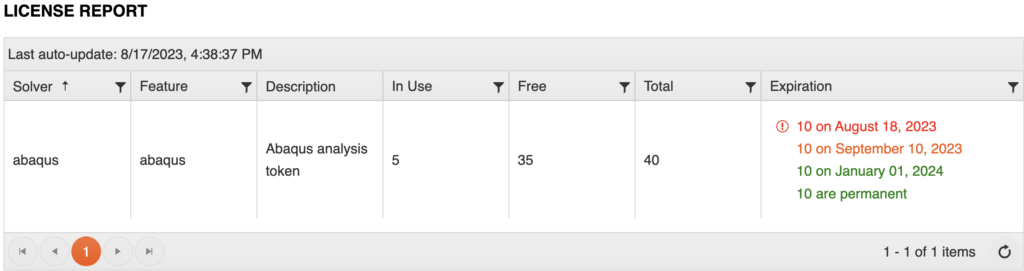
One Click Break the Glass for CAE License Quotas or CPU Quotas
TotalCAE calculates CAE license requirements for your jobs and can put license quotas on accounts so jobs queue if a group exceeds their assigned quota of a solvers licensing. This is handy for groups sharing CAE licensing to avoid one group monopolizing CAE licensing on-prem or cloud.
Sometimes, however, a team needs to “break the glass” and use more than their quota in emergencies or deadline. TotalCAE in 2023.8 now enables the user to choose other Accounts they have permission to that have no quota, or a different quota.
CAE Submission Best Practice Defaults
TotalCAE can set most global submission defaults that a site wants per solver, like running STAR-CCM+ automatically on local scratch disk, with 192 cores, on AMD nodes, using a power license, and exclusive. You can also optionally configure to warn users that choose other defaults (or prevent/hide options) for users not adhering to site-determined best practices for your models.
Support Include File Flattening with OptiStruct
For Hybrid on-prem or multi-cluster on-prem, TotalCAE tsubmit can “flatten” CAE models with complex include file structures so our tools can run them on unrelated systems that do not share a similar file system. This relieves the engineer from needing to gather all their include files and modify their models when running on a different HPC system for our hybrid cloud clients. TotalCAE extends our support for flattening to include Altair OptiStruct, in addition to existing support for Ansys LS-DYNA, Dassault Abaqus, and Nastran.
