TotalCAE has many interfaces for integrating with TotalCAE HPC clusters and Bring Your Own Cloud (BYOC) solutions. We also have the most comprehensive support and integration for standard tools in the industry, making supporting your complete range of engineering tools easy.
The five major integrations we provide are:
- TotalCAE Portal – a Web portal interface for job submission, monitoring and management. This is the easy button for using HPC.
- TotalCAE Tsubmit – A Linux and Windows command line client version of the TotalCAE portal with advanced workflow automation, and integrates nicely in bash/bat file scripting workflows for design of experiments tools like HyperStudy, submitting multiple load cases, advanced data orchestration and multi-HPC support, and many other advanced command line submissions. See our online course on example integrations at https://courses.totalcae.com/courses/tsubmit
- HPC batch scripts – Support for standard Slurm batch scripts.
- 3rd-party integrations—All third-party submission tools, such as Ansys RSM, Ansys Minerva, Altair HyperStudy, FLOEFD, 3DXEPERIENCE, Isight, GT-SUITE, and Cadence Fidelity, can be integrated and interoperate.
- TotalCAE REST API – Programmatic job submission from programming languages such as Python or .NET. TotalCAE tools such as tsubmit and the TotalCAE Portal, are built on our own API.
For this blog post we are focusing on the TotalCAE API.
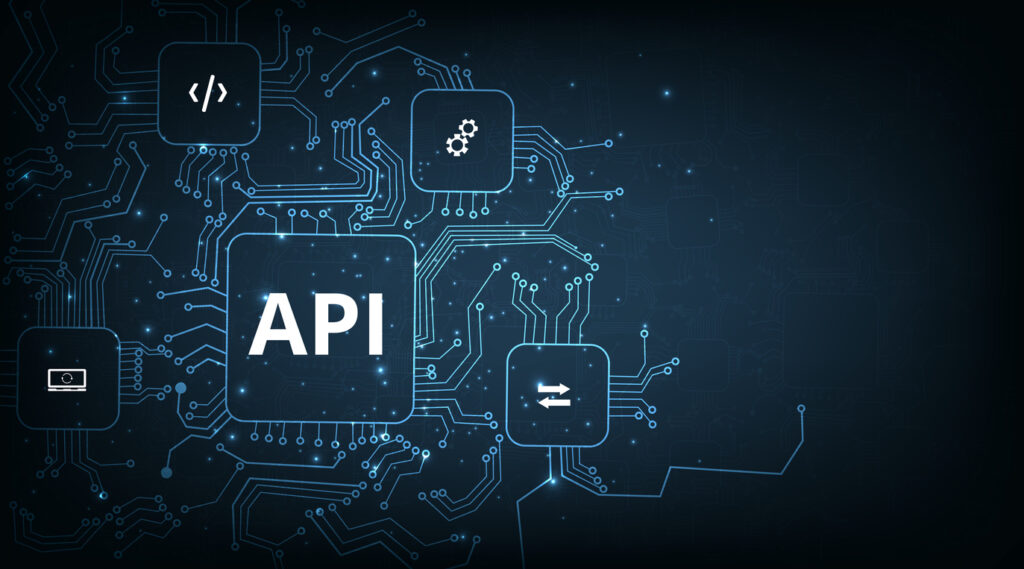
To view the TotalCAE API guide, request it through TotalCAE support. This example is a simple example of submitting an Abaqus job using the TotalCAE API and the equivalent functionality in the portal and tsubmit client.
We are going to automate via the API this TotalCAE portal page:
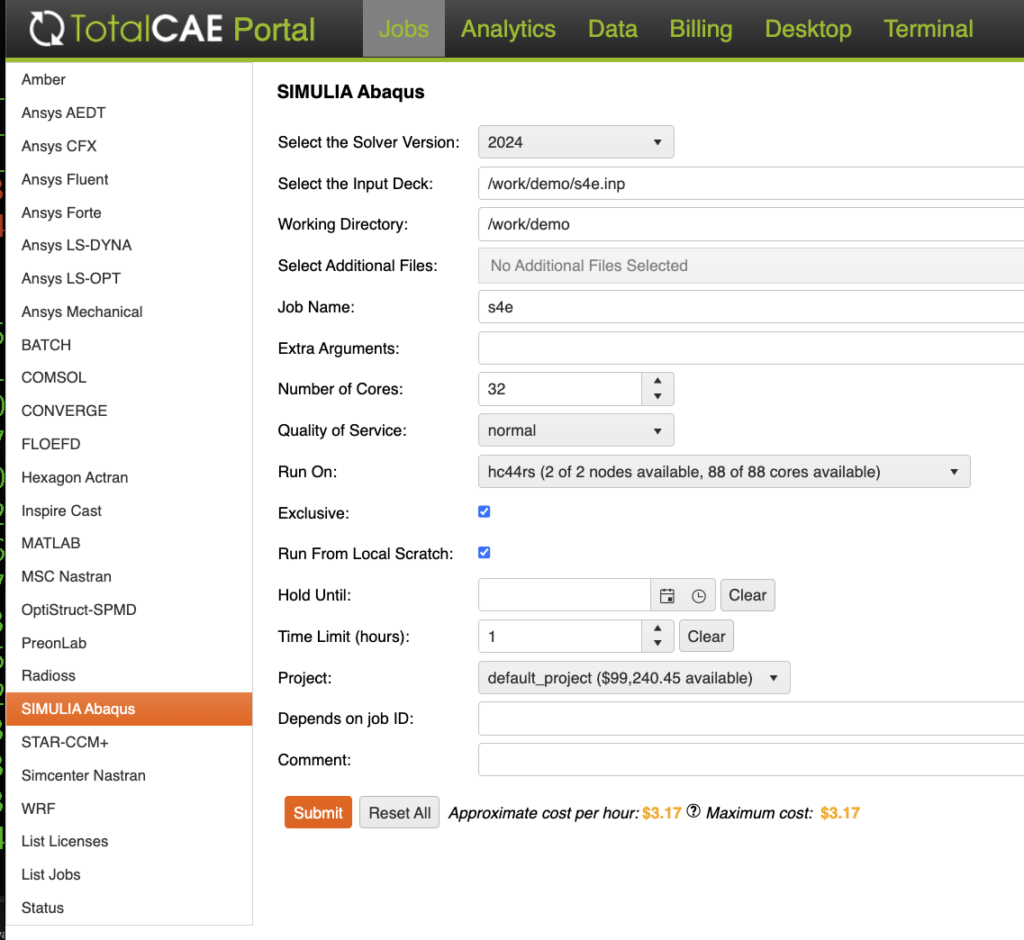
or for tsubmit command line tool, it is the equivalent of this basic command:
tsubmit abaqus -i test.inp -n 32 -v 2024
Submitting Abaqus Jobs to HPC with the TotalCAE API in Python
For this example, we will show how to submit this Abaqus job in Python, use the following code example. Getting a token is removed for simplicity:
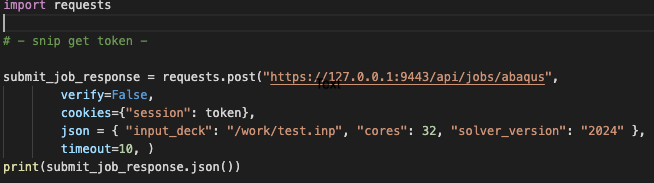
While Python is shown, any language can be utilized.
You could also use our TotalCAE tsubmit client binary which is often integrated with bash scripts, but the API is another flexible option if writing code in other languages.
By providing clients with the API we build our tools on, we make it simple to create complex workflows without hardcoding in low-level details that change often, such as
- What HPC system or cloud has access to that application and version?
- How to run the application and version on the target system?
- What HPC cluster has the most capacity?
- How many CAE licenses does this job need, and are they free, or should I queue?
- How do you get your simulation data to and from the best and most available HPC?
- Insulate against changes in applications between application versions, or scheduler and operating system updates.
These low-level details are handled through the TotalCAE platform so you can focus on the workflow. We will highlight a couple recent examples of clients using these integrations.
Case Study #1 Enterprise PLM Integration
A client was integrating a 3rd party enterprise PLM system with TotalCAE HPC clusters at their facility using CAE applications such as Ansys LS-DYNA. Enterprise PLM integrations involve many parties, change control requests, and other touchpoints which can make coupling PLM to the HPC a burdensome task. The PLM team contacted TotalCAE for the best way to communicate with the HPC to aid in rapid development and not require PLM code changes for new versions of CAE applications, scheduler changes, and other HPC updates.
The PLM systems engineering team utilized the TotalCAE API integration from Windows to quickly and easily submit HPC jobs to the HPC cluster system while fully insulating the PLM team from the underlying changes to the HPC clusters.
The Enterprise PLM integration with TotalCAE API allowed non-PLM users to use existing and other workflow processes on the HPC without impacting the PLM integration to keep engineering velocity and enable new workflows.
Case Study #2 Custom User Web Application Portal
A CAE engineering client created a designer-facing web page to automate common simulations that end users who are not CAE engineers by trade could utilize to perform standard analysis by entering a few key design criteria. They were looking for a quick way to push the job from their custom application to the HPC to return the results to end users more quickly. They utilized the TotalCAE integration to take the models provided and offload to the HPC for their particular structural solver without dealing with the complexity of job staging, running, monitoring, and managing in their custom end-user portal.
