TotalCAE’s Managed HPC Features
Get the Most Out of Your HPC System with Time Saving Features
Unlock unparalleled efficiency and productivity with TotalCAE Platform that is included with all TotalCAE Managed HPC Service plans. TotalCAE’s platform isn't just robust — it's intuitive, designed with user-friendly features that make job submissions a breeze, whether you prefer a web-based portal or a command-line interface.
We provide a unique and comprehensive ecosystem that lets you get the most out of your HPC experience. Say goodbye to the complexity and inefficiency often associated with high-performance computing; with TotalCAE, you gain a streamlined, powerful, and insightful computing environment right at your fingertips.
- Monthly Updates
- Quick and Easy Job Submission
- License Aware Scheduling and Real-Time License Feedback
- Job Scheduler
- Real-Time License Features Availability and License Expiration
- TotalCAE Watchdog
- Pre-Flight Model Checks
- Application Aware Integrations
- Post-Processing Options
- Simple Billing and Cost Management
- Visualization Tools

Never Fall Behind, TotalCAE keeps you Up to Date on the Latest Innovations
We’re always updating our platform to keep you ahead of the curve. Monthly updates ensure you are getting the latest innovations and integrations to keep your team at the forefront of HPC capabilities.
Submitting Jobs Quickly & Easily
TotalCAE offers a rich assortment of job submission methods to cater to your preferred work style. Our user-friendly web-based portal is intuitive and easy to navigate. For command-line experts, our tsubmit command-line interface offers quick and efficient submission for submitting many jobs and integration with 3rd party tools and scripts.

Submitting Jobs Quickly & Easily
TotalCAE Integrates with Industry Standards
In addition to TotalCAE Platform, our system enables clients to run with their preferred industry standard tools and integrations, here is a partial list of:
- TotalCAE Web Portal
- TotalCAE Command Line
- Standard Scheduler Batch Scripts
- Ansys Workbench with RSM
- 3DEXPERIENCE
- Siemens PLM
- Ansys Minerva
- SPDM Tools
- Design of Experiment Tools like iSight, HyperStudy
- Siemens PLM
- Native batch scripts
- Containers
- SPACK
- Modules
License Aware Scheduling and Real-Time License Feedback
Avoid scheduled jobs failing due to lack of licenses with our intelligent License Aware Scheduling.
This feature calculates the number of CAE licenses required for the job, and dynamically queues resources based on your license availability to ensure licenses are available for every engineering job. TotalCAE supports all major CAE license schemes including FLEXlm, DSLS, LSTC, LM-X, Ansa, Altair HHWU, and more. TotalCAE will give feedback to the engineer on the number of licenses still required before the job will start:
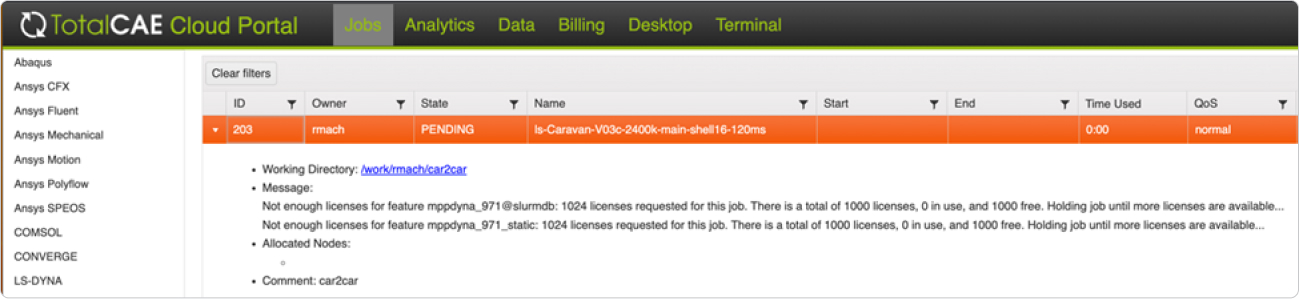
TotalCAE also can prioritize licenses by user or group to ensure fair usage of the license across teams.

The Power of Job Scheduling
TotalCAE comes with a job scheduler that enables you to schedule jobs based on your business requirements. TotalCAE will tune the system on an ongoing basis based on your changing needs.

The Power of Job Scheduling
Reminder on After Hours, Weekend, and Scheduled Jobs
CAE managers or team leads can easily re-order jobs in the queue based on priority and receive dynamically estimated job completion times for applications that provide it to plan your projects more efficiently.
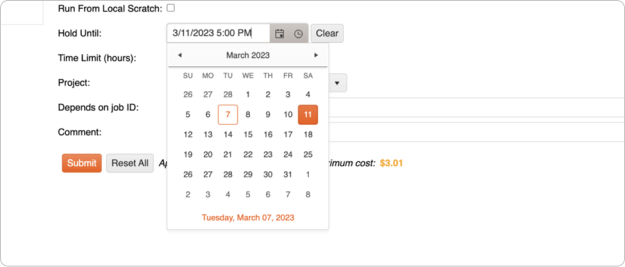
The Power of Job Scheduling
Reminder on After Hours, Weekend, and Scheduled Jobs
Easily schedule jobs for the weekend or after hours, and create rules for Design of Experiment (DOE) jobs to prevent those classes of jobs from monopolizing the system.
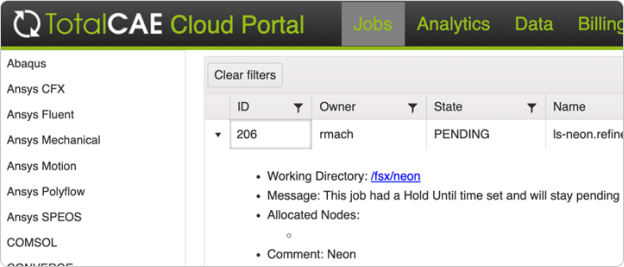
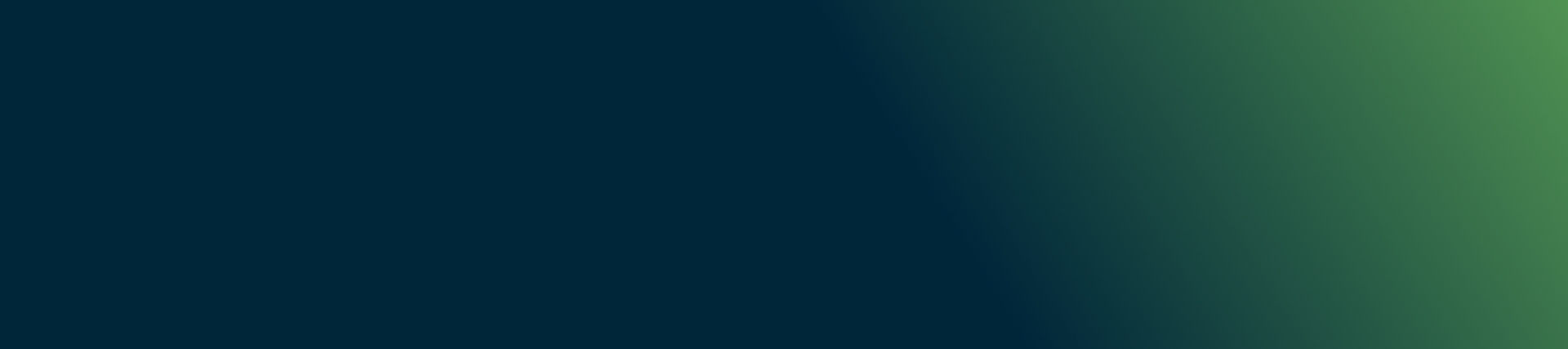

Real-time Visibility into Free CAE Licensing and CAE License Expiration
TotalCAE can show you in real time the license features available so engineers can run jobs that can run right away without queuing on licenses. TotalCAE also enables human readable license feature names with our built-in Rosetta stone for popular CAE applications that describe license features. TotalCAE will let you know when license features expire so you can get them renewed with your CAE license provider.
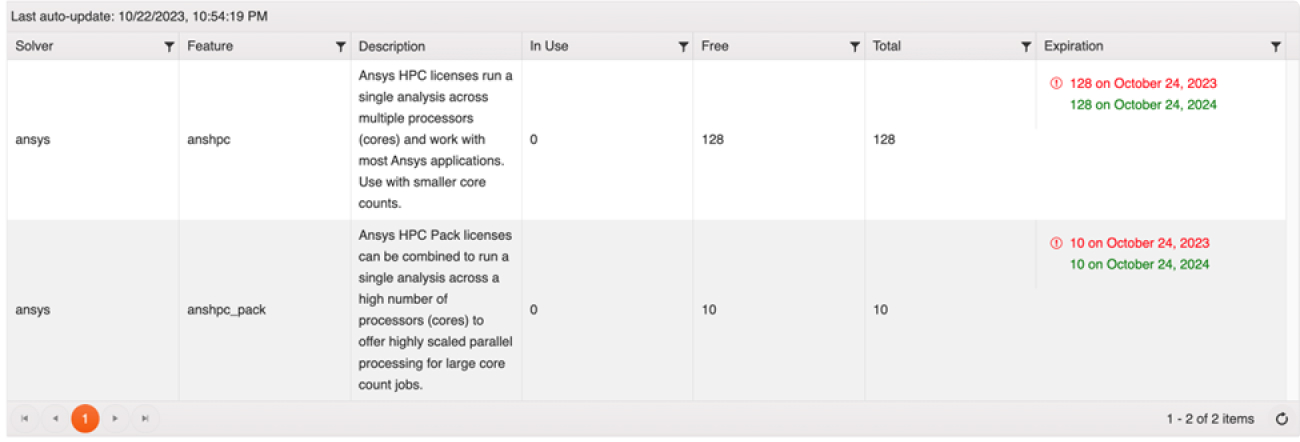
Save Time and Money on Job Monitoring with TotalCAE Watchdog
TotalCAE watchdog monitors the output of your CAE solver to email and alert you of jobs that may not be doing useful work. This helps save money on cloud jobs and enable engineers to not have to constantly be checking on their jobs.
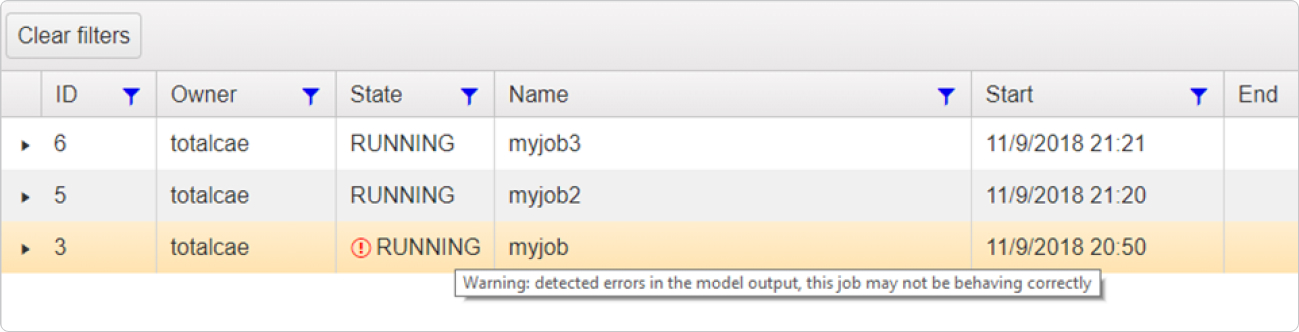

Pre-flight Model Checks
TotalCAE has the ability to check prior to job submission that you are not missing any included files, or other common mistakes that can cause jobs to fail later when they are finally scheduled.
Application Aware Integrations
TotalCAE has application aware integration for most solvers. Clicking on a job will show capabilities specific for that application. For example, with Abaqus, you can suspend/resume Abaqus tokens and cleanly shut down the simulation with Abaqus terminate in just one click.
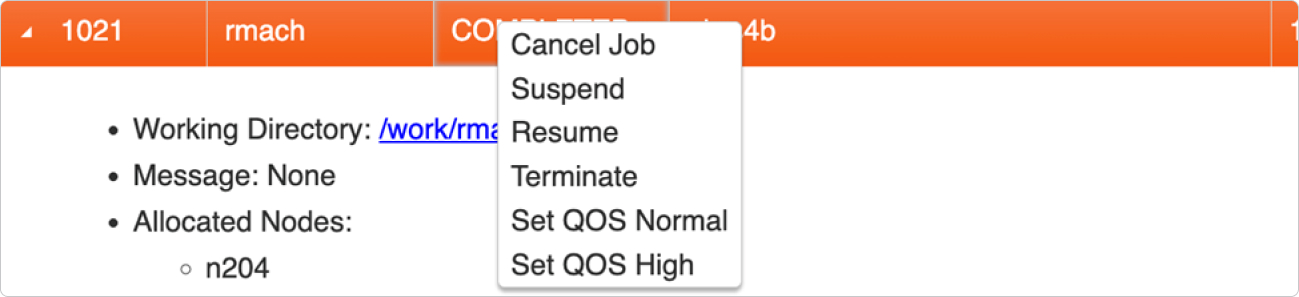
Post-Processing Tailored to Your Needs
TotalCAE offers a suite of post-processing options to meet your custom requirements including graphical desktops and automated post-processing options including your own custom post processing code.
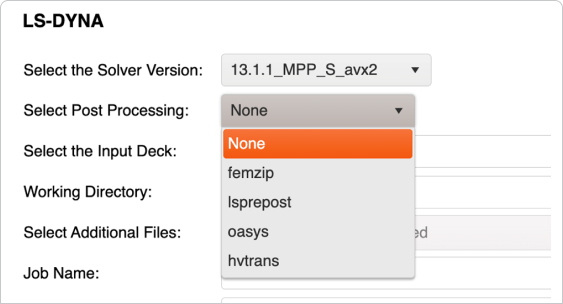

Simple Billing and Cost Management
In our cloud-based setting, staying in your budget is a breeze.
Take advantage of our built-in job cost estimators, and set maximum spending caps by job, user, and project to prevent budget overflows. Delegate budgets to project managers, and enable warnings when projects get low on funds. Keep your cloud costs under control while still enjoying the limitless capabilities of the cloud, export to Excel for easy sharing and chargeback.
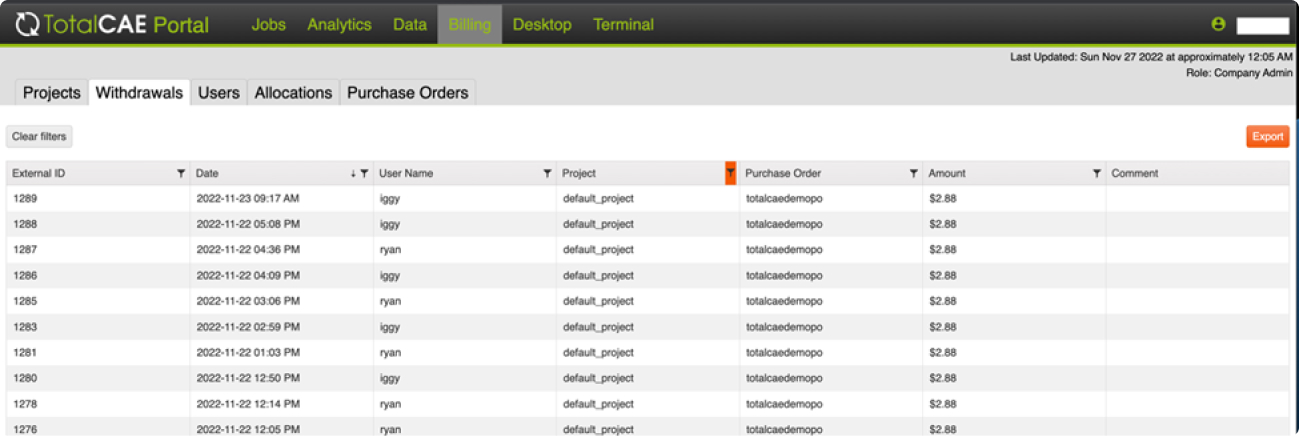
Visualization: On-Prem or Cloud
Our visualization tools make it easy to do pre- and post-processing without needing to wait on data downloads. TotalCAE makes it simple for engineers to connect to cloud desktops, turn them on/off, auto-stop desktops on the cloud, and easily bill desktop usage to specific projects. Learn more about HPC Remote Visualization for Data and Applications.
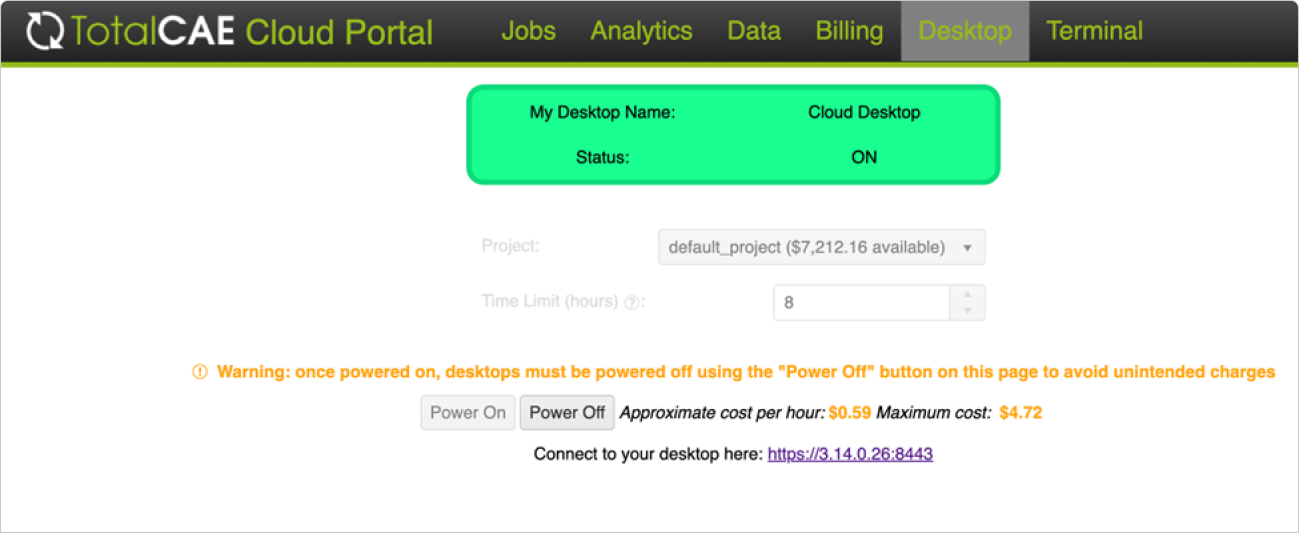
Reporting and Analytics: Data-Driven Insights
Our platform offers a robust suite of reporting and analytics tools. Monitor everything from resource utilization to cluster usage, CAE license utilization, real-time job usage, storage usage, application/version usage, and derive actionable insights to continually optimize your HPC operations.
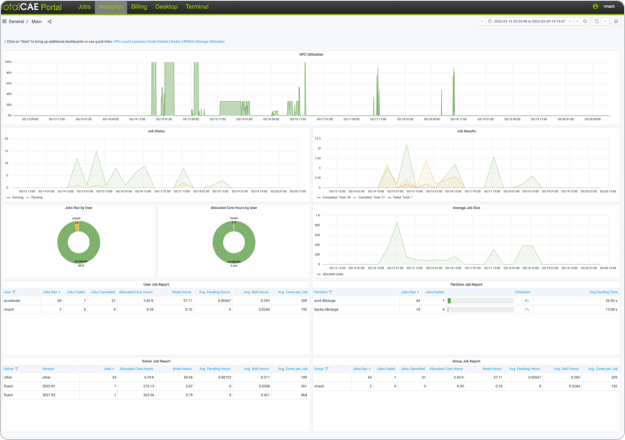
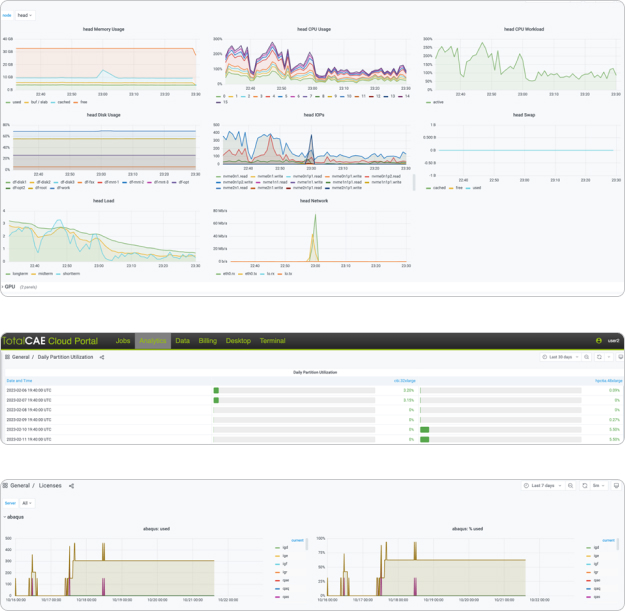

Monitoring and Analytics – File Age Report
Our monitoring and analytics will now show you not only who is consuming storage and how much, but the age of that data.
Often the temporary data for calculations is not valuable as it ages, as most CAE simulation results are not kept. Now you can dive into where the oldest data is, and target that for cleanup to avoid filling up your on-premises storage and/or reduce the cost of your cloud storage.
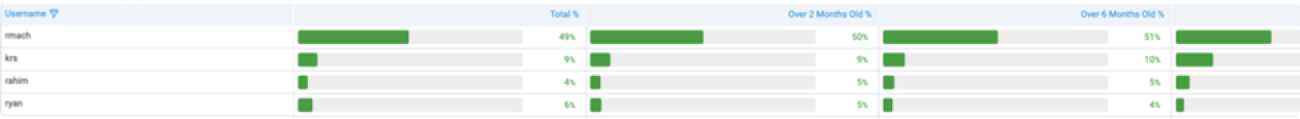
Centralized Simulation Data Management
Say goodbye to data sprawl.
TotalCAE’s Simulation Data Management makes it simple to centralizes all your engineering data, making results effortlessly searchable and retrievable. This not only streamlines your engineering tasks but also facilitates compliance with data governance policies.
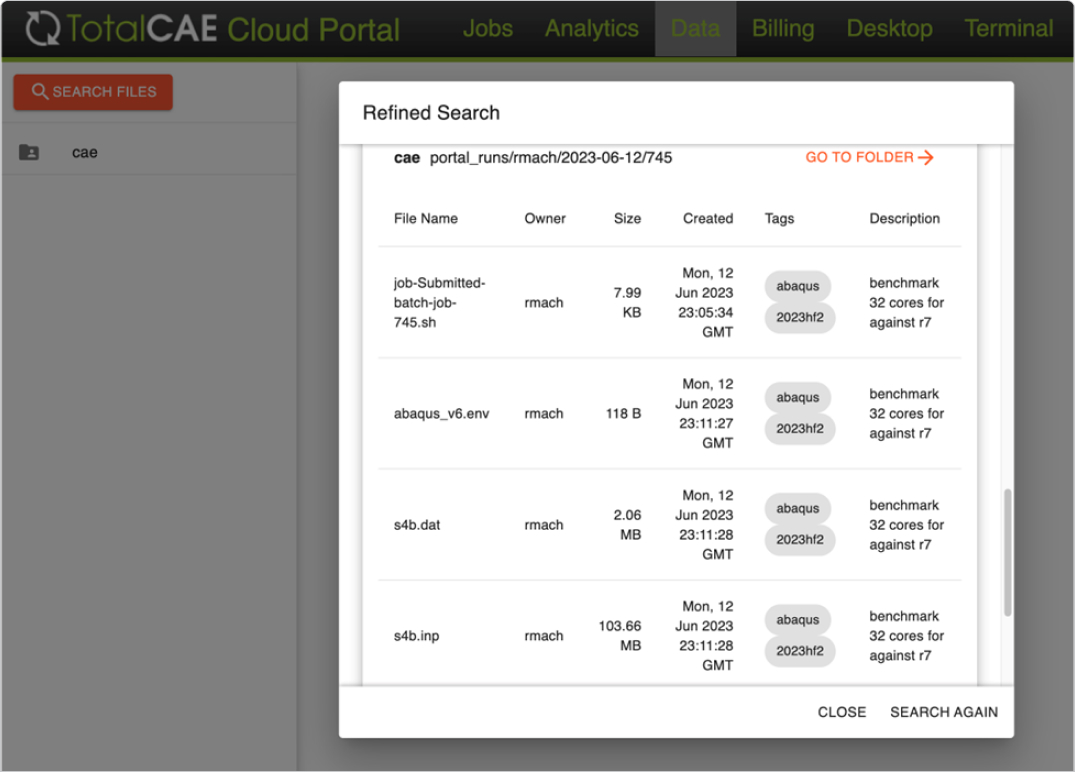
Status Emails Make it Easy to Keep Tabs on your Jobs and Get Support
TotalCAE Tmail sends application aware snippets of your job status ( For example, STA file on Abaqus, D3HSP with LS-DYNA) along with the important job details, so you can quickly see what happened with the job and forward the details to TotalCAE if you need us to review the job.
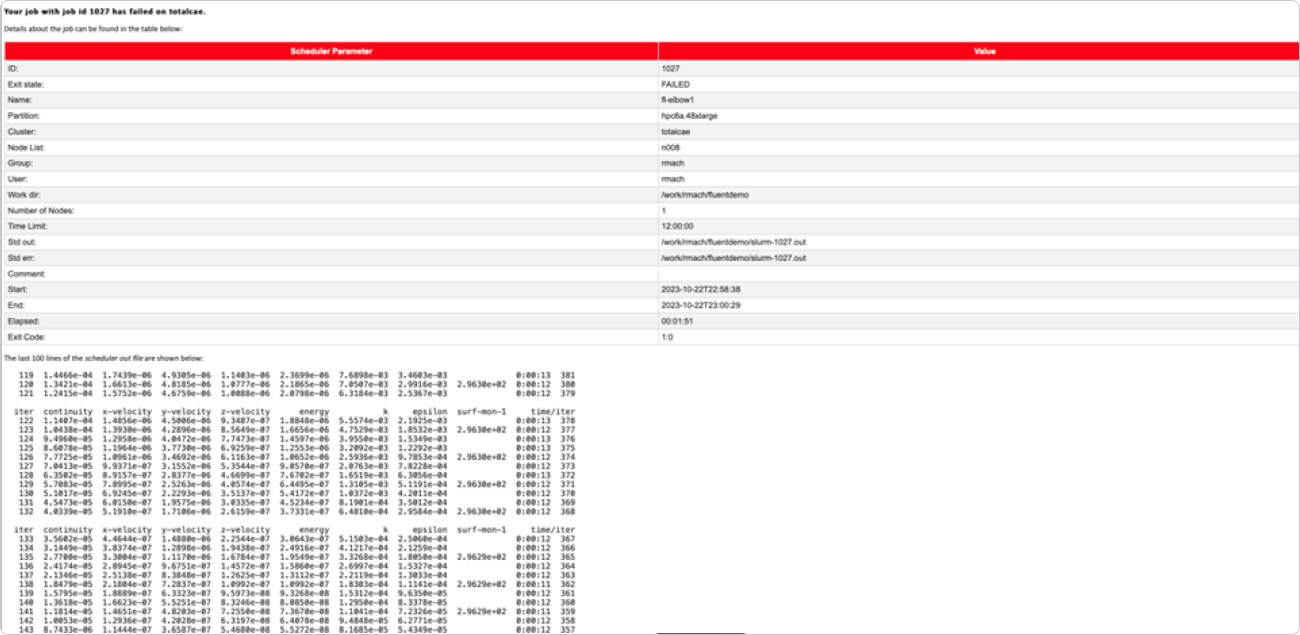
Universal Platform to Submit to On-prem or Cloud
TotalCAE allows users to import a TotalCAE profile from clusters or cloud systems to submit with TotalCAE tsubmit. TotalCAE tsubmit handles all simulation data orchestration to and from the remote systems(s) to free engineers from dealing with data movement with the cloud.
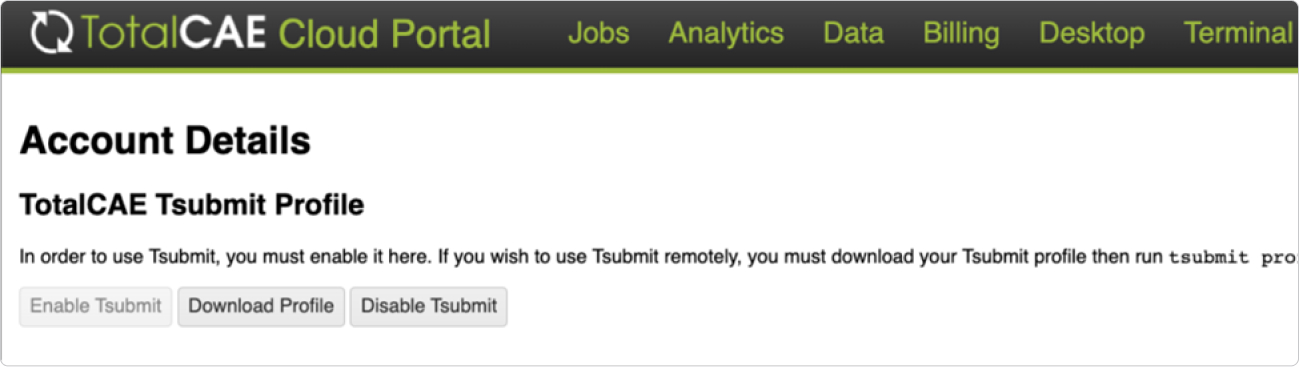
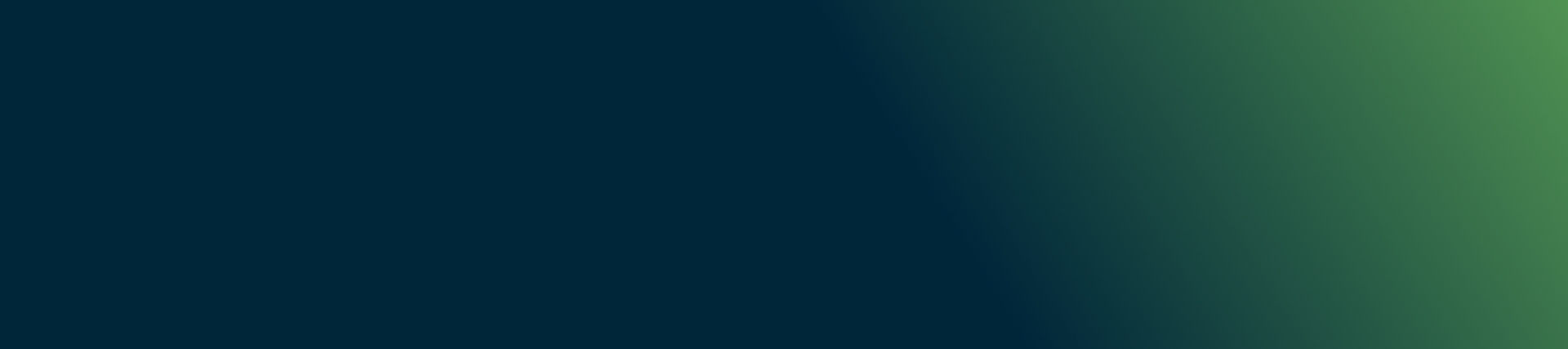

Training and Onboarding: Empowering You from Day One
Get onboard swiftly and effortlessly with TotalCAE University, our comprehensive training program that offers in-depth courses on how to make the most out of our platform. Our self-service user onboarding process is also geared to get you started as quickly as possible, making the transition smooth and straightforward.
Learn more about how we make onboarding easy!
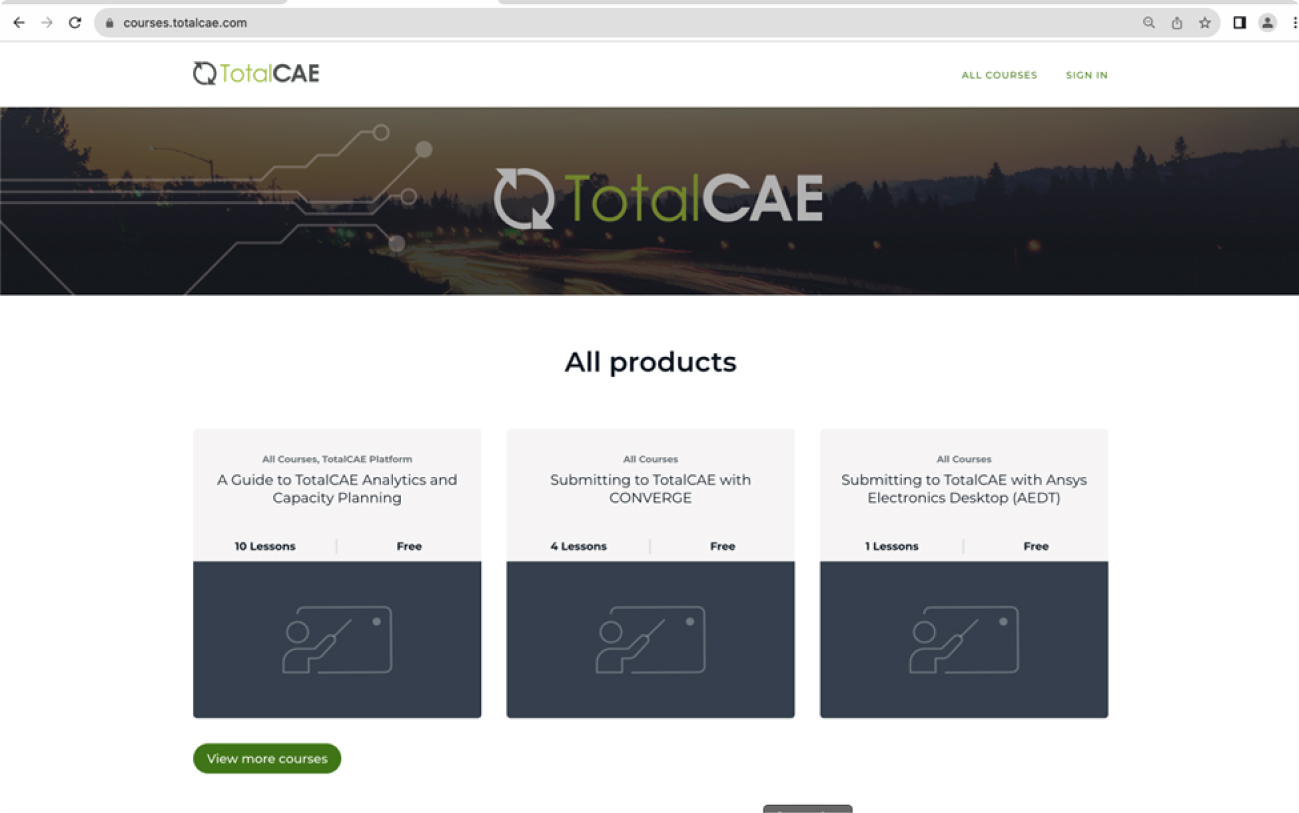
Know When the Cloud Out is Out of Capacity
TotalCAE gives you feedback that a job is queued due to a lack of capacity for the instance type in your preferred cloud vendor. TotalCAE will keep trying to obtain capacity from your cloud vendor and keep you updated on the status automatically.
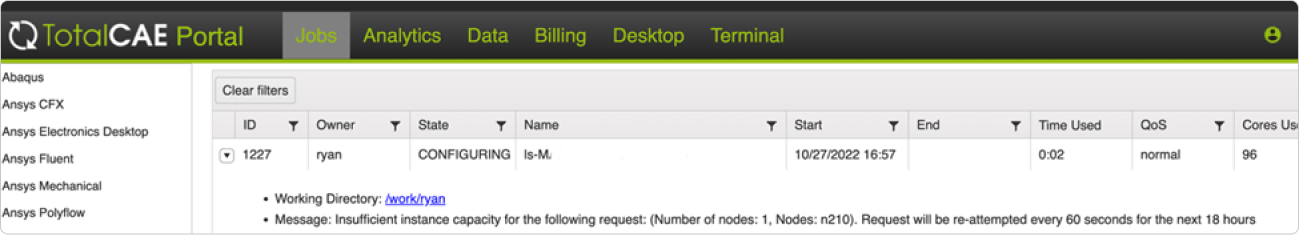

Set Company Best Practice Defaults
TotalCAE can set companywide best practices for applications so engineers are running most efficiently out of the box and conforming to CAE best practices.
For example, default core counts per application that are most efficient from CAE license perspective based on your standard models, and issue feedback when users deviate from corporate standards.
Co-Simulation Support
Co-simulation is coupling two or more distinct solvers together that normally run independently.
For example, Abaqus may be doing some structural analysis, and pass off CFD analysis to STAR-CCM+, all in a single job. A more complicated scenario show below is having CoTherm orchestrate solving between TAITherm and Siemens STAR-CCM+ or Ansys Fluent in a single job to solve advanced simulation problems.
Co-Simulation Support
TotalCAE has first-class support for fine-grained control of coupling scenarios.
This makes it easy for clients to control and choose coupling of their favorite applications that support these more advanced simulation requirements.
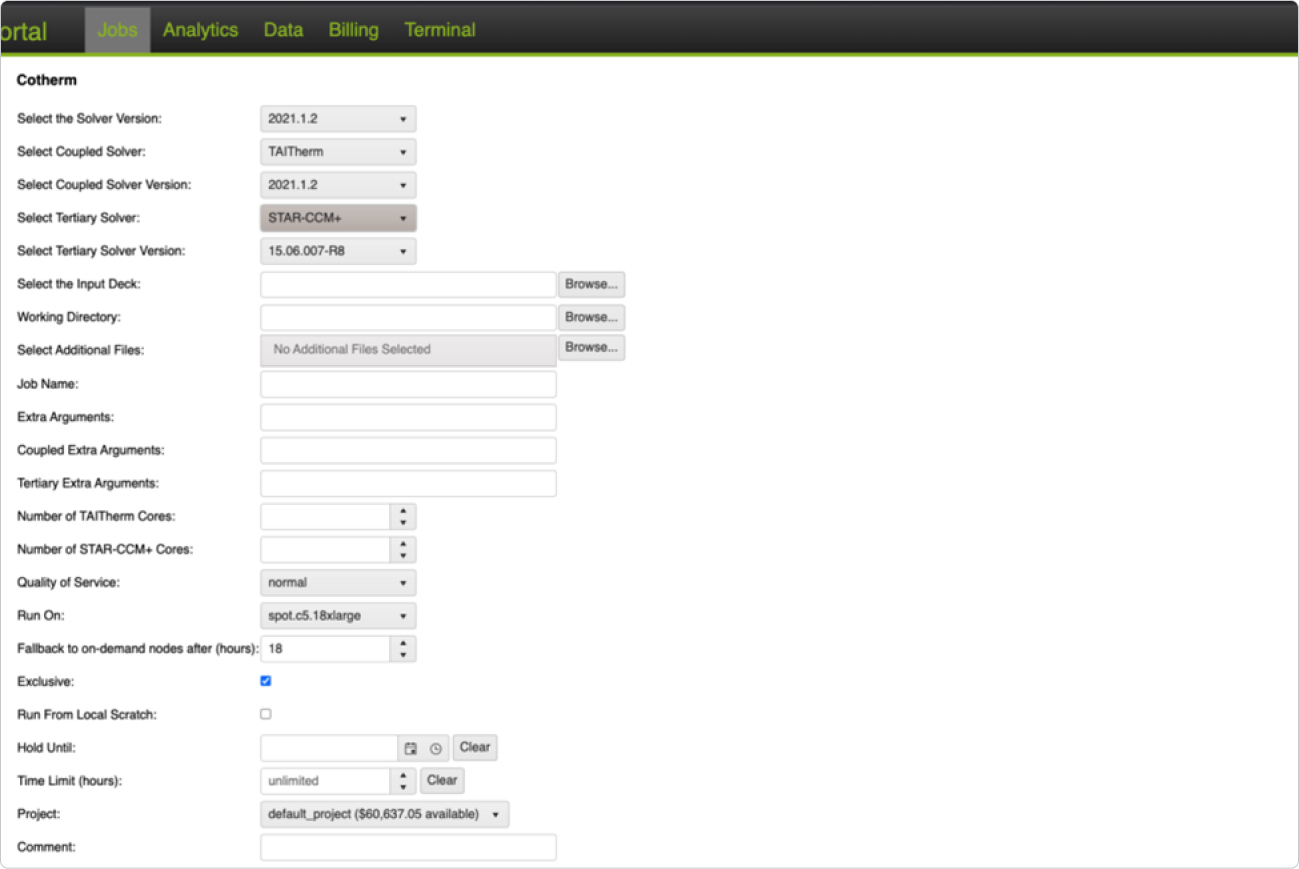
In-Browser Terminal Command Line
Many clients love using the command line, we have a terminal version of our portal called “tsubmit” that is handy for submitting lots of jobs quickly, like looping through load cases. Clients also like being able to use their favorite Linux utilities. Now you can get a command line terminal right in the browser, making it easy to access the command line if you don’t have PuTTY or other terminal program available.
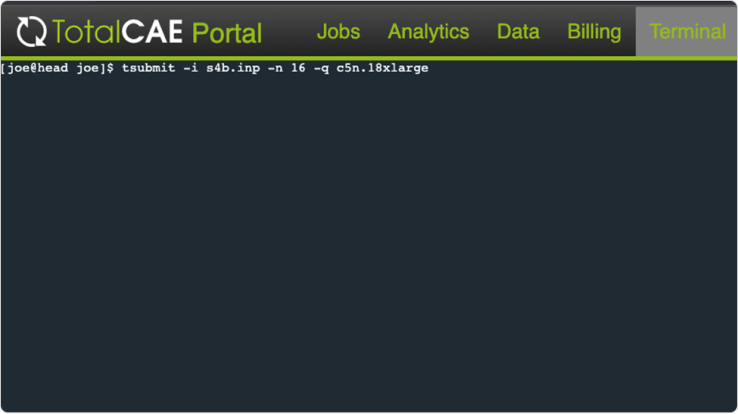

Job Dependencies
It is not uncommon that users want to submit a bunch of CAE jobs that depend on each other, for example, the output of job A feeds into job B. Many clients are using this for load cases, or various CAE pipelines they have created. TotalCAE supports job depencies in our web portal and submit command line through the –depends-on-jobid flag.
